
Your trackpad is protected from smashes, scratches and stains. When you’re on your laptop, no one but you can see your screen.
Imagine the possibilites, you sick and twisted freaks.
I had the Capdase Roamer Privacy Guard Screen and the Power Support Trackpad Protector, both graciously sent over by GearZap.com for my 11″ MacBook Air (they offer MacBook Pro Accessories too).
I’ll start with my thoughts on the Capdase Roamer Privacy Guard; The idea is that you put this special screen in front of your laptop screen and it allows only the people viewing it direct on (e.g. you) to see it, so if people are next to you, they’ll have a hard time seeing what you’re looking at. It’s great if you’re into watching porn on the bus.
The idea of this privacy screen is great, it lets you get on with what you’ve got to do, at work, at home or commuting, dealing with maybe confidential documents or browsing around on Facebook. It has two sides, one is a matt finish (great if you’re outside to avoid sun glare), the other side is glossy, which is great for being glossy. The only downside of the screen is that while it’s on, it adds a weird fuzz to the screen as you can see below. It’s a small sacrifice for the added privacy, but it’s still by no means an ideal working situation.
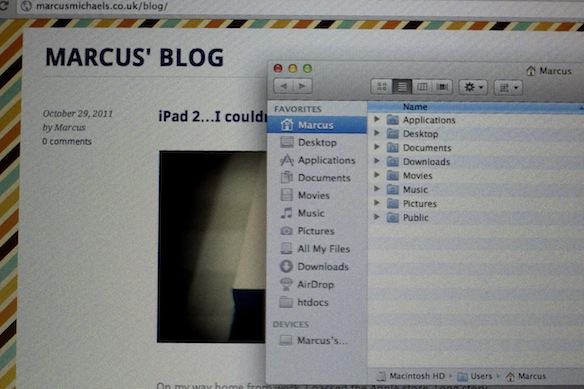
In the pack, it includes, amongst the screen cleaners, two (x2) methods of attaching this screen to your laptop. The first way with with double sided tape that you put on the screen and then stick it to your laptop. This would be the ideal method, it’s removable, clean and you don’t see the stickers. It’s very slick. If you’re on a 13″, 15″ or 17″ MacBook and in the market for laptop privacy screens you could easily have this on all the time without really noticing it’s there.
However, I’m on the 11″ MacBook Air. This means that unless I want to stick the protector direct onto my screen (not the protective glass like the Pro models), I have to use the clips. They’re pretty ugly, especially on a slick aluminium MacBook, you don’t want these little clips there all of the time.

The privacy screen is the exact size of the recessed screen so you can place it on and it fits flush with the surrounding metal casing. Instead of the clips, I used the double sided tape (supplied) and folded it around the edge a couple of times so instead of having the clips, It hold itself in place. This works pretty well and it means I can have just the screen on me without worrying about attaching it. And it looks good.
Should you get one? If you live in a crowded home, work on your commute or have a nosey boss then it might be a good idea. It’s ont of those things that you won’t use all the time, but you’ll be glad you’ve got it when you need it.
Now – I also got sent the Power Support Trackpad Protector. What is it? It’s a little bit of square shaped film that you put over your trackpad to stop it getting smashed, scratched or stained.

You can see from the photo above that it fits flush and is near invisible. You get others that are transparent, but you can tell they’re there. This one you hardly notice at all.
You get two of them in a pack, one more than you actually need because if you mess up (and get bubbles or trap dust) it easily peels off without the corners crumpling allowing for re-placement. It is very good quality and thicker than the usual tat you pick up off eBay. It doesn’t leave bubbles and when in use it feels really nice on your fingertips.
I personally didn’t feel I needed trackpad protection, it’s always overlooked when in the market for keeping your equipment as close to new as possible, and after having it on there for a couple of weeks, it’s turned out to be a more than welcome addition. If you’ve got MacBook screen protectors already, it makes sense to protect the trackpad too.
2 replies on “PrivacyGuard & TrackPad Protector”
hey dude just want to know u have atleast 1 person watchin ya vids and your vlog
and thats me!
Keep up the good work
Thanks buddy! Much appreciated.