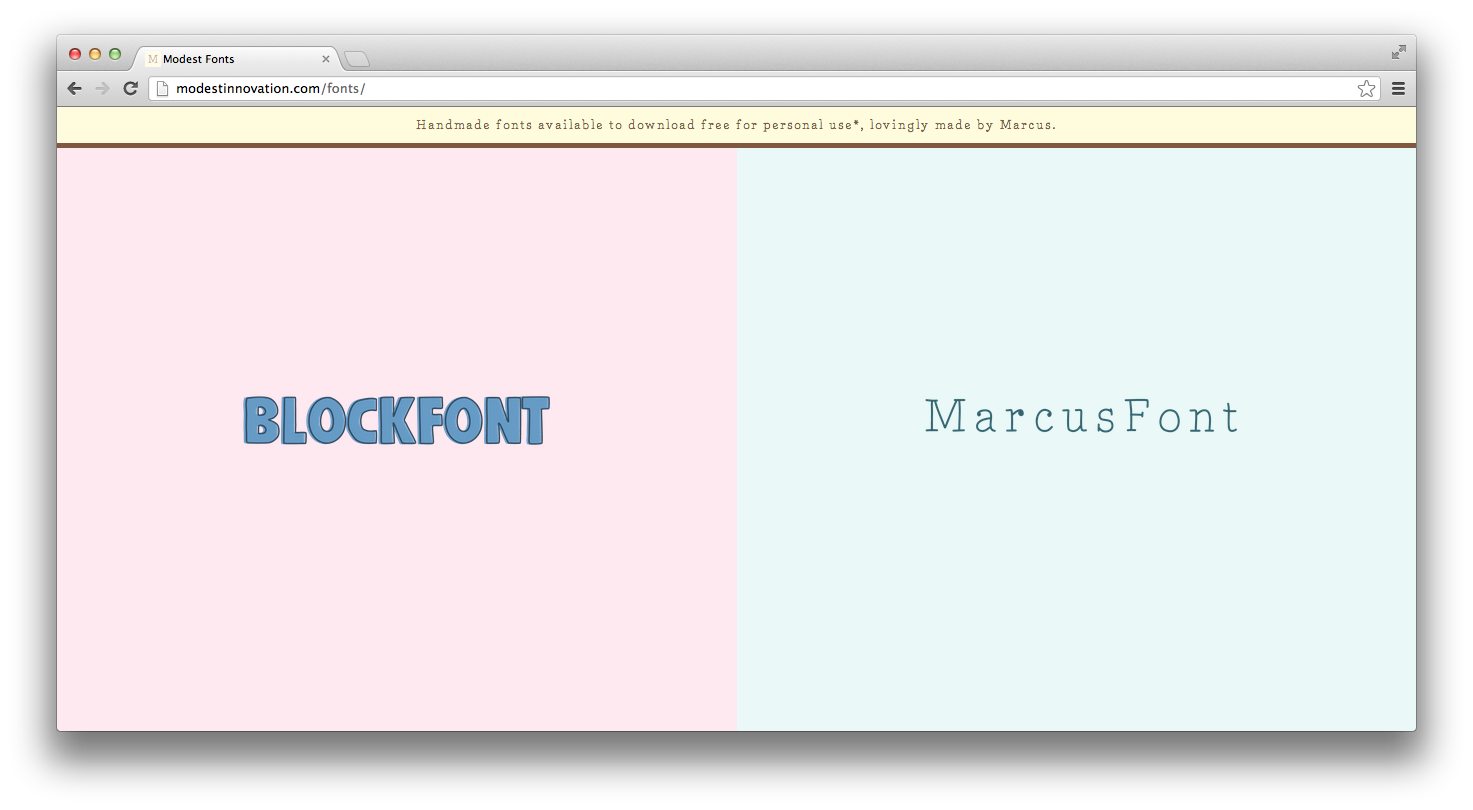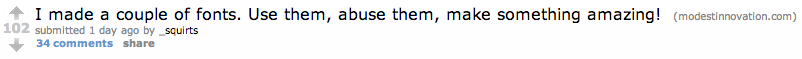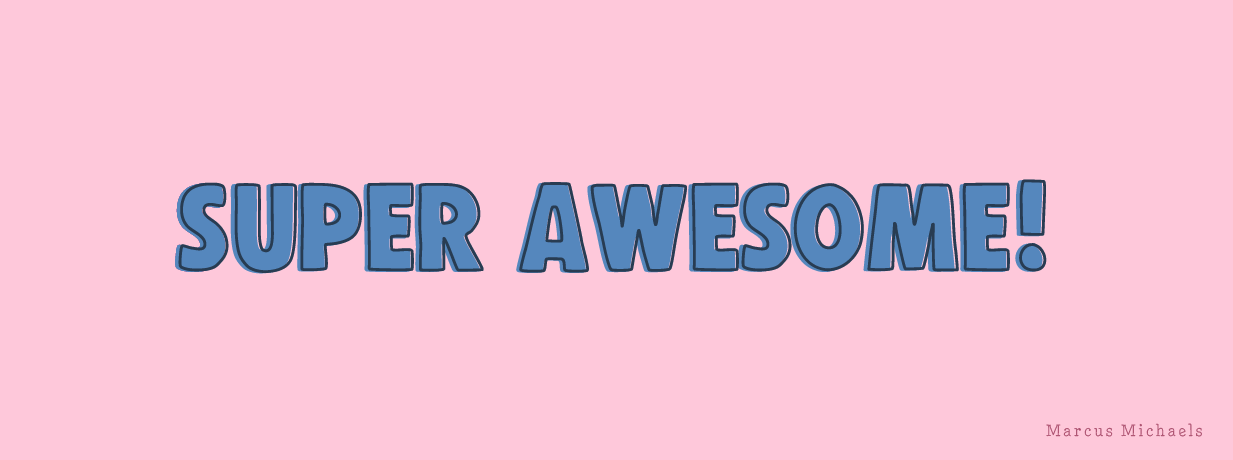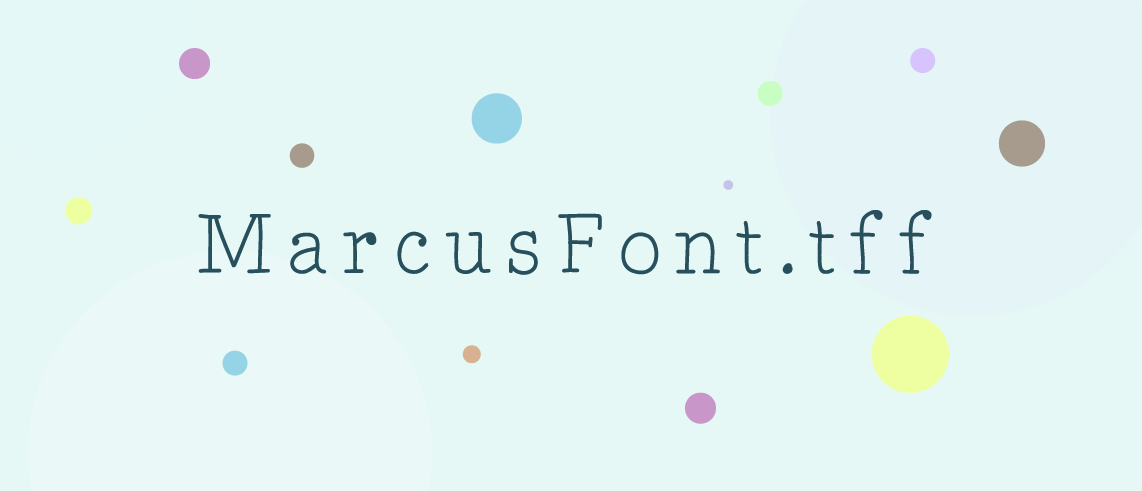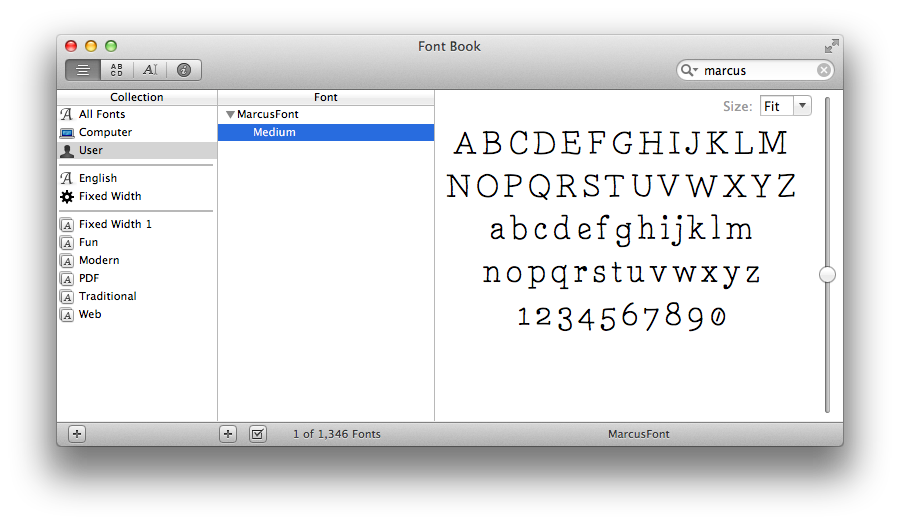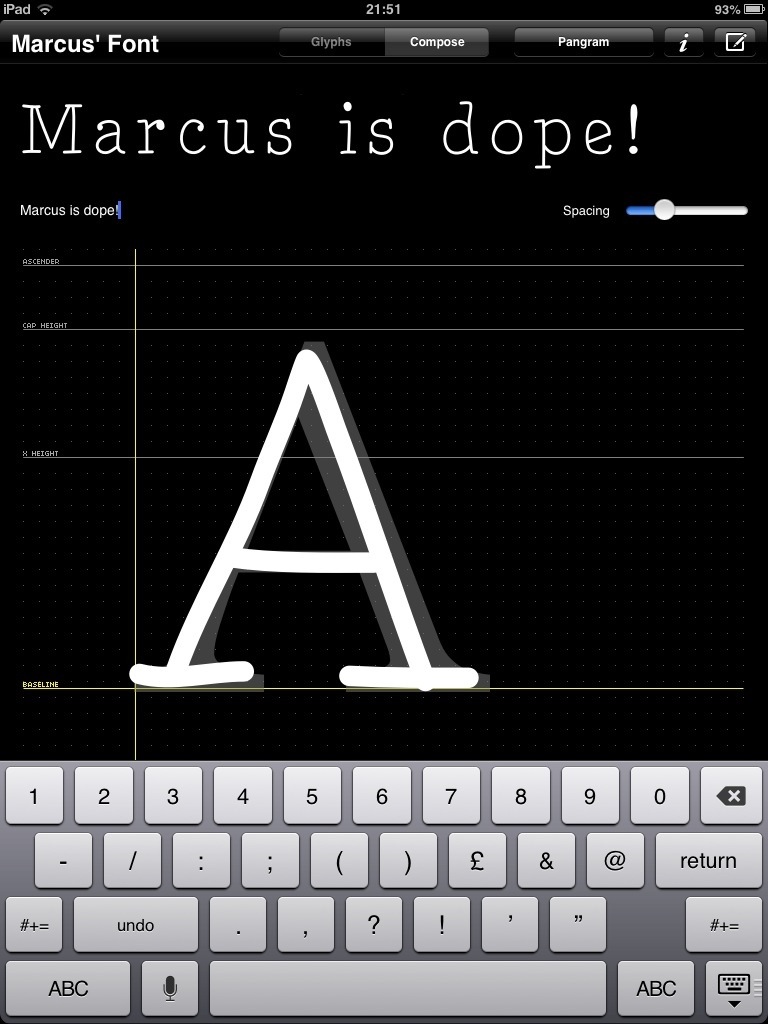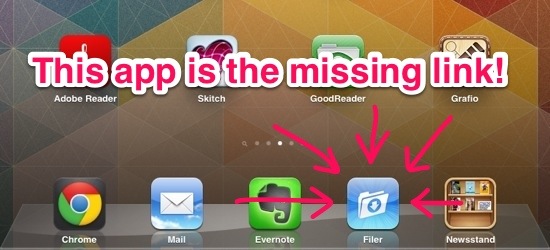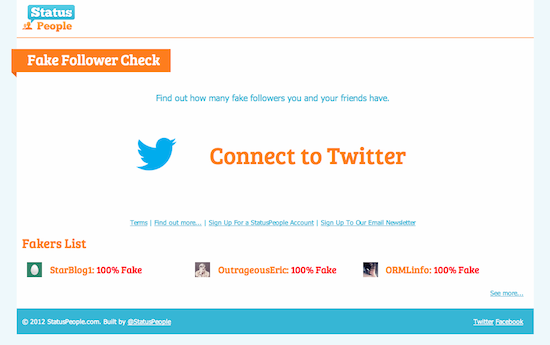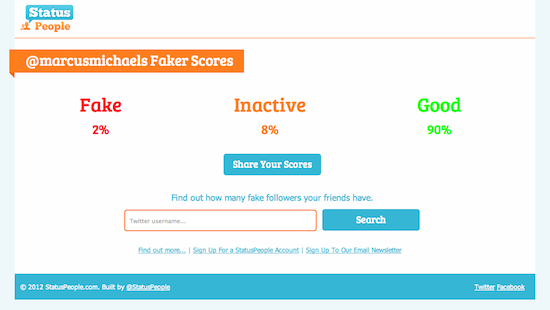The other night I quickly threw together this website showcasing my new fonts with download links for personal use. I posted it on Reddit before I went to sleep thinking nothing of it (as my posts don’t usually fare too well).
The next morning I was shocked! My post was getting popular, so much so that it not only reached the front page of /r/graphic_design, but it was actually the top link for a while.
This morning, I wasted no time (apart from taking a picture of a leaking radiator valve for my landlord) in checking the stats for yesterday’s visitor count on Google Analytics. Two thousand visitors!
That put a smile on my face.
That, and this:
The street was silent, then suddenly I hear a child say to his father, "MORE LIKE MORDOR! Hahahaha". That made me smile.
— Marcu$ (@marcusmichaels) February 13, 2013
P.S. Credit goes to @charl0ttejane for the beautiful illustrations on each button’s hover-over state.