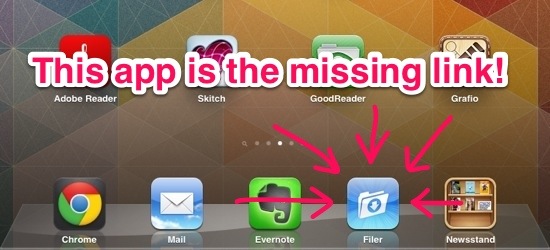
The biggest issue with the iPad, for me, was the inability to download various filetypes from the web. I don’t mean PDFs and other easily readable files that iPad can handle – I’m talking about .tff (fonts), packaged .zip files and various others.
My previous process for, lets say, importing a new font into the Inkpad app was this:
Get on laptop > download font.zip > extract font.tff > upload to Dropbox > Get on iPad > open Inkpad > import font.
You get the idea. Menial tasks like this shouldn’t warrant the need a computer at all.
Then I found out about Filer! This app is like a key that unlocks some serious iPad potential (It also has a free version which is just as great minus a few features).
Filer simply allows you to download whatever you like, unzip (if necessary) and upload it to your Dropbox making it instantly available for use by all the other compatible apps you may have.

